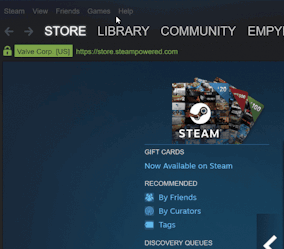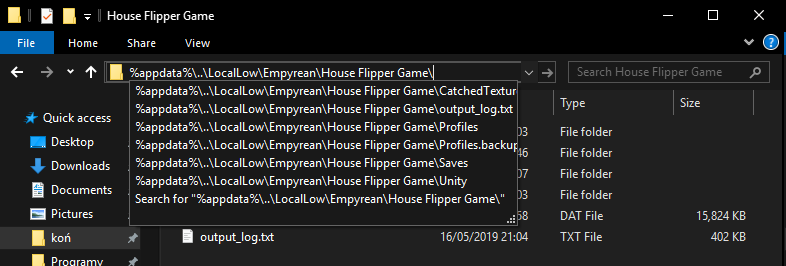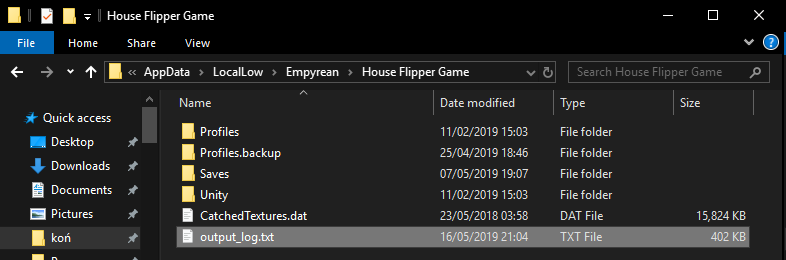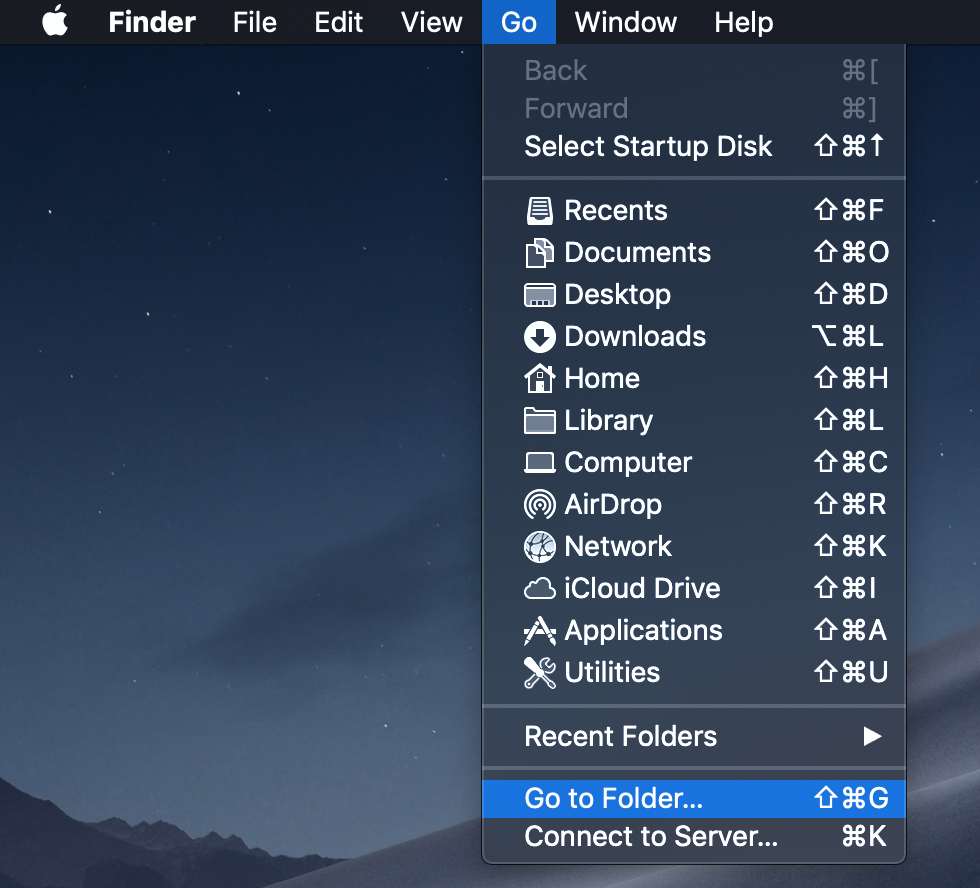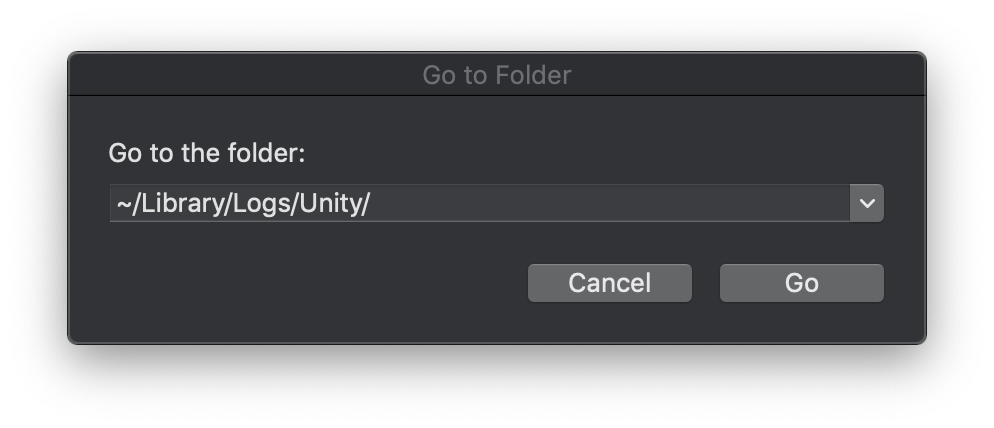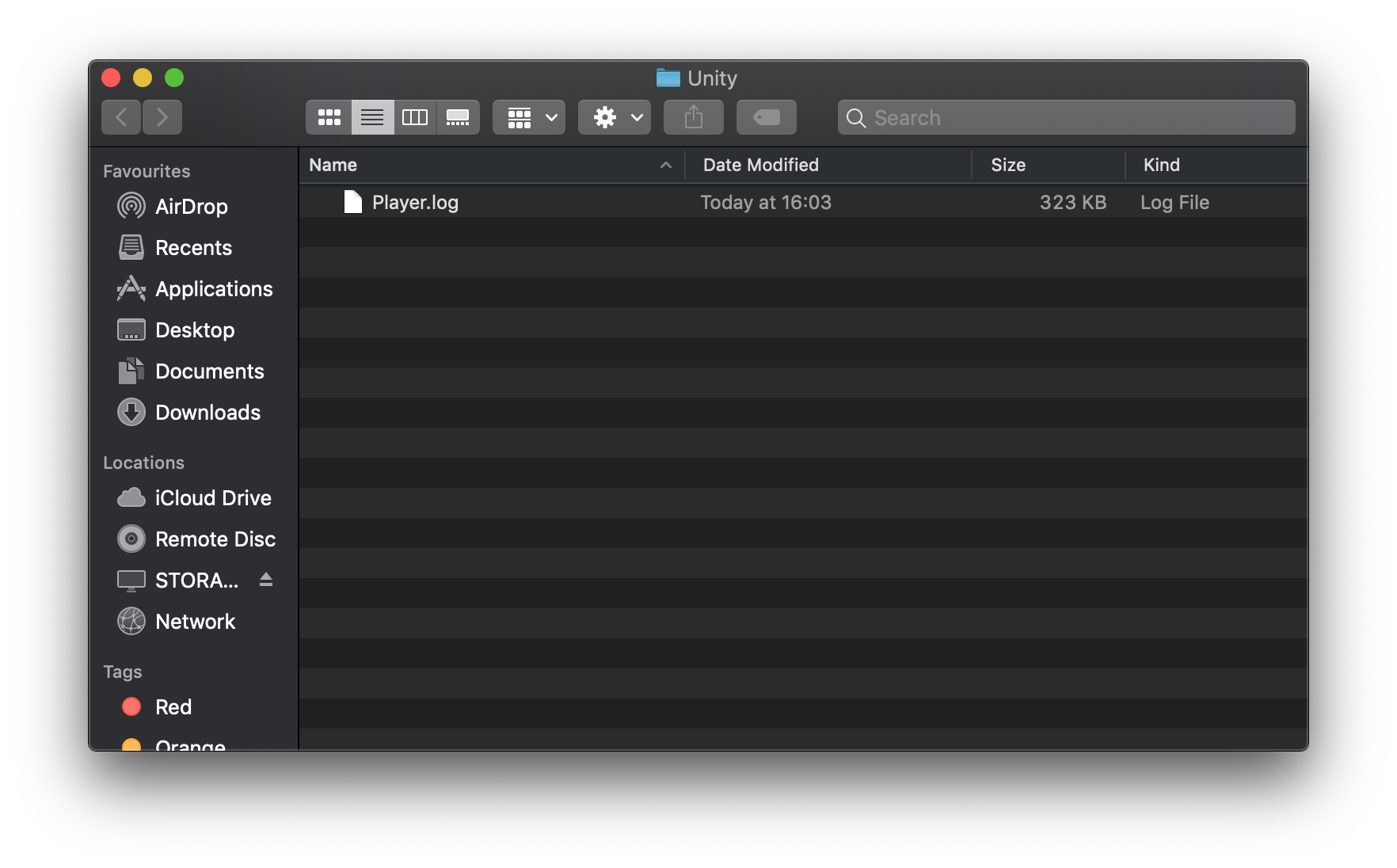We are sorry to hear that you're experiencing issues with the game. We would like to help you. To do so, we need some info about your system and logs from your game. Below is short tutorial how to collect these data.
1. Machine specification
To get system information you can check by entering Steam and in the left up corner you have tab "Help" in which you need to choose "System information, as on gif below:
| Windows | MacOS | |
|---|---|---|
| Path | %appdata%\..\LocalLow\Empyrean\House Flipper Game\ |
|
| Filename | output_log.txt | Player.log |
Windows
To get the log file on Windows open the File Explorer and paste the file path into the location bar. Confirm it using the enter button.
You will find the output_log.txt there.
macOS
Warning: All games based on Unity game engine share the same log file. If you open another Unity game House Flipper's logs will be overwritten!
To get the log file on Mac OS open Finder and from "Go" menu select "Go to Folder".
Paste the path in the following window and click "Go".
You'll find the Player.log there.
3. Please mail us
If you had collected info mentioned previously, please send us your specification and output_log.txt (or Player.log) with short description of your issue to support@empyrean.games
Thank you!