HTC Vive VRMocap – Your own motion capture studio
Table of Contents
- Introduction 645169216
1.1 About motion capture
1.2 Our package information - Setup645169216
2.1 Required hardware
2.2 Optional/Recommended hardware
2.3 Required software
2.4 Preferred trackers positioning on body and custom character
2.5 Safety notice - Getting started inside Unity
3.1 Project setup
3.2 Import process 645169216
3.3 Possible post import problems.645169216 - User Interface
- Recording workflow
- Additional Information
6.1 Recommended software
6.2 Contact and support - References645169216
To access to online version of this documentation use this link, some issues caught be already solved and described. |
|---|
...
| Kotwica | ||||
|---|---|---|---|---|
|
One HTC Vive set (headset, two controllers, base station)
The workstation that meets the minimum requirements for both Unity and HTC Vive
...
HTC Vive requirements:
Operating System: Windows 7 SP1, Windows 8.1 or later, Windows 10
CPU: Intel Core i5-4590/AMD FX 8350 equivalent or better.
GPU: NVIDIA GeForce GTX 970, AMD Radeon R9 290 equivalent or better
Memory: 4GB RAM or more
Video Output: HDMI 1.4, DisplayPort 1.2 or newer
| Kotwica | ||||
|---|---|---|---|---|
|
HTC Vive Trackers (the more the merrier) up to 7.
Straps for keeping trackers in place.
| Kotwica | ||||
|---|---|---|---|---|
|
Unity 2018.2+
Steam
SteamVR (downloaded from Steam)
.NET 4.x
| Kotwica | ||||
|---|---|---|---|---|
|
...
| Kotwica | ||||
|---|---|---|---|---|
|
Download SteamVR Plugin
Open SteamVR_Input window (Window/SteamVR Input), create and generate these actions :
Open binding UI from SteamVR_Input window and link each action to its controller button. If you are using additional Vive trackers, enough to create an empty binding for one tracker role and set this role to all trackers.
Download and import VR MoCap VR package package from AssetStore.
Remove (if already in the project) and download SteamVR Plugin
After SteamVR was updated go to Tools → VR Motion Capture menu and hit Initialize Project Start
Find VR Mocap Input Settings in Project tab (Assets/VRMotionCapture/Resources) and assign Actions with generated SteamVr Input Actions.
Open MainMocapScene in root Mocap folder. Now the project is ready to work.
Note: Our package supports (but not required) FinalIK unity package, to start work with it just need to import FinalIK package into the project with our package and hit Update IK Preset
...
(Tools/VR Motion Capture/Update IK preset).
ATTN: You need to have Steam enabled, otherwise possible issues with inputs
...
...
| Kotwica | ||||
|---|---|---|---|---|
|
...
Solution: Need to change .NET version in Project Settings -> Player to 4.x
2. Package code requires an unexisting namespace
Solution: Import SteamVR package from AssetStore.
3. VR Controls don't work
...
.
...
ActionsFileName must be equal to ..\SteamVR_Input\MocapActions.json,
EditorAppKey - application.generated.unity.vrmocap.exe
4. All fields in prefabs are empty(or missing references)
...
Solution: Right click on prefab and hit Reimport prefabs.
5. SteamVR couldn't load action manifest file or MismatchedActionManifest
Solution: This is a rare SteamVR issue, the only solution for this issue is computer reboot.
64. My controller UI, teleport (or something else) working on another hand
...




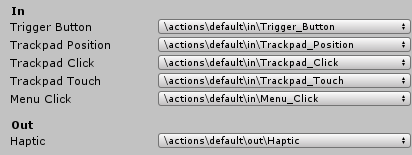
%20-%20MainScene.unity%20-%20VR%20MoCap%20-%20PC,%20Mac%20%26%20Linu.png?version=2&modificationDate=1547472029137&cacheVersion=1&api=v2&width=800)

