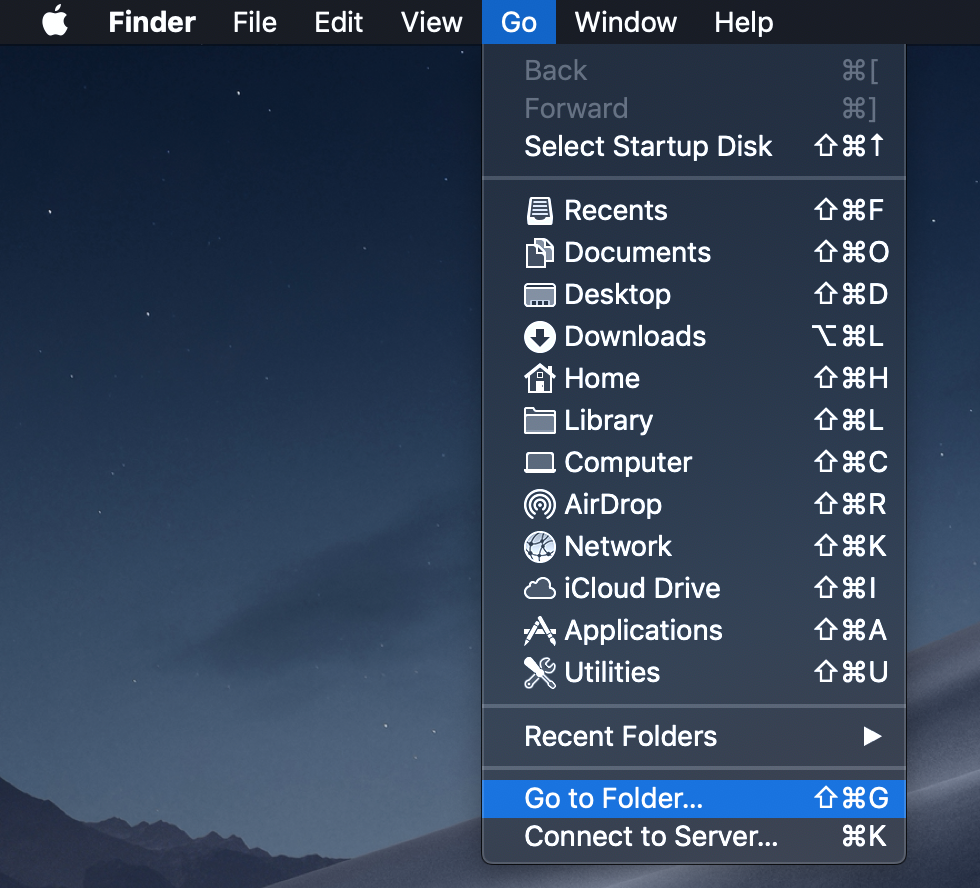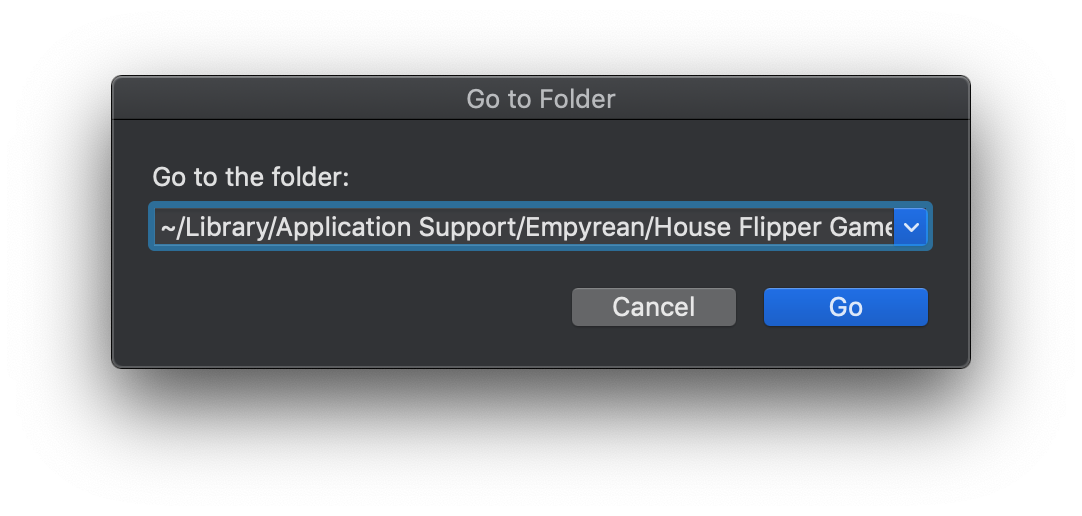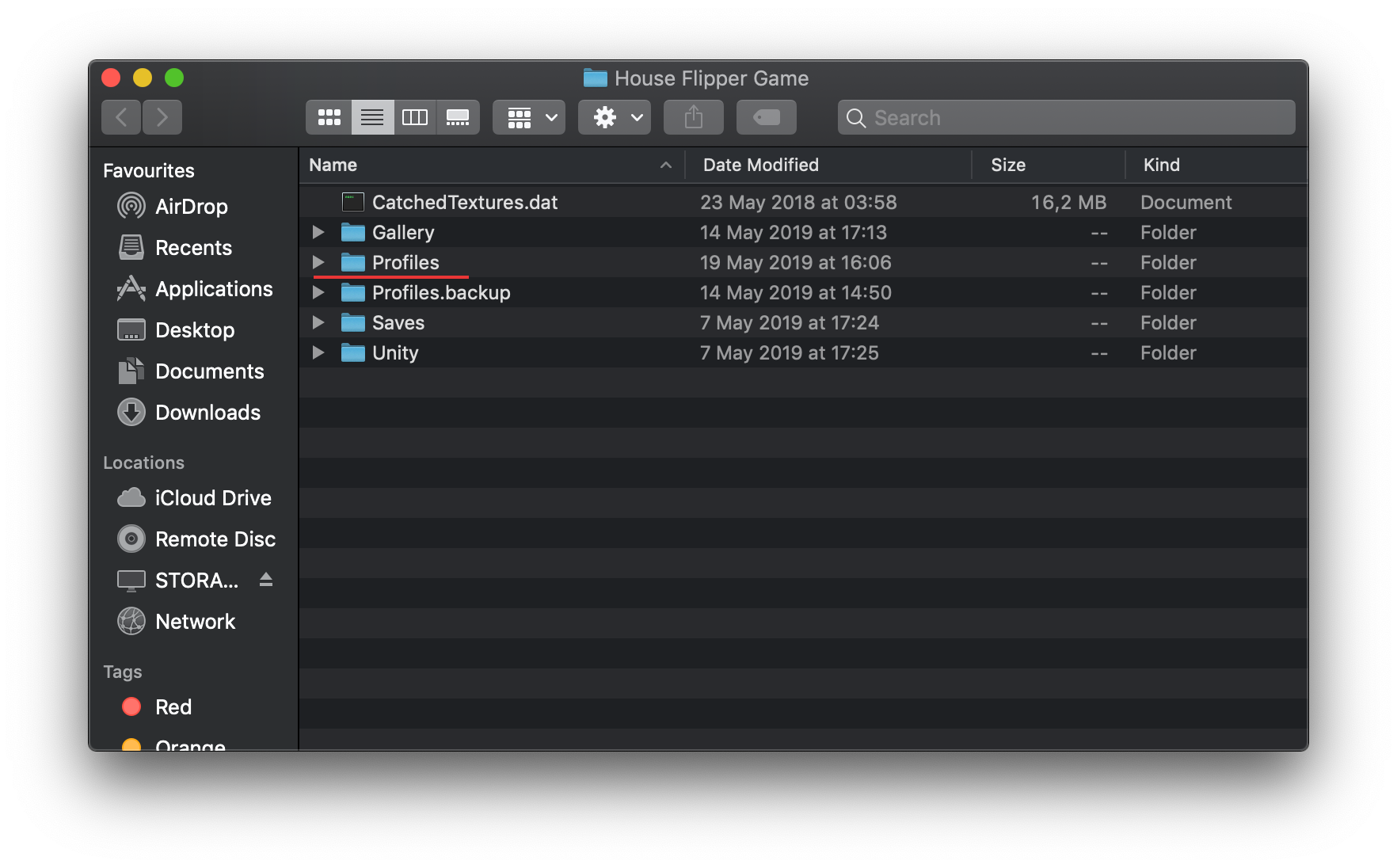...
| Spis treści | ||||
|---|---|---|---|---|
|
Windows
✅ Make sure that House Flipper is closed.
✅ Localize a folder called Profiles.
This folder is responsible for storing your current save files.
To find it simply paste the path shown below into the location bar.
[Windows] Paste this path into the location bar: |
|---|
%appdata%\..\LocalLow\Empyrean\House Flipper Game\ |
Paste the path shown in the Windows tab (found above) into the location bar, as shown below:
...
EXAMPLE: You go to the Profiles.backup folder, you access Profile 1 and open the latest backup folder there is. Now, you see a bunch of files which need to be copied. After doing that, you go to the Profiles folder find the profile number you lost your progress on (in this example it’s Profile 1). Now, inside the Profiles folder you open Profile 1, delete all the files in there and paste the files you just copied.
Now, all there is to do is just to launch House Flipper and check if everything works correctly.
We’re really sorry for the inconvenience and we’re currently putting lots of effort to make sure the save files will be more secure in the future.
macOS
✅ Make sure that House Flipper is closed.
✅ Localize a folder called Profiles.
This folder is responsible for storing your current save files.
To find it simply paste the path shown below into the “Go to folder” window:
[macOS] Paste this path into the “Go to folder” window: |
|---|
~/Library/Application Support/Empyrean/House Flipper Game |
✅ Localize a folder called Profiles.backup.
...